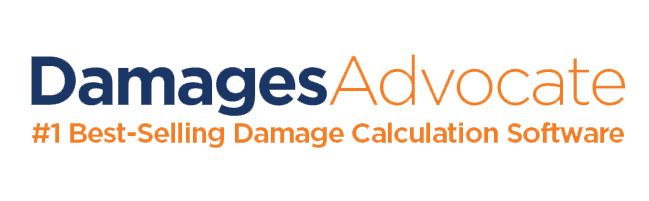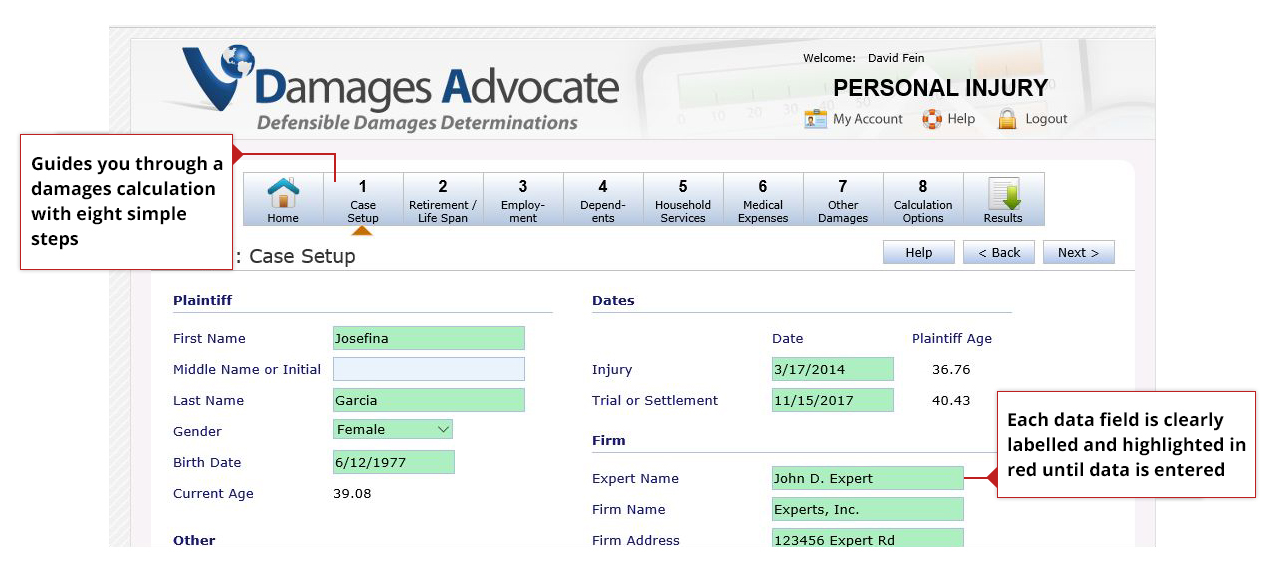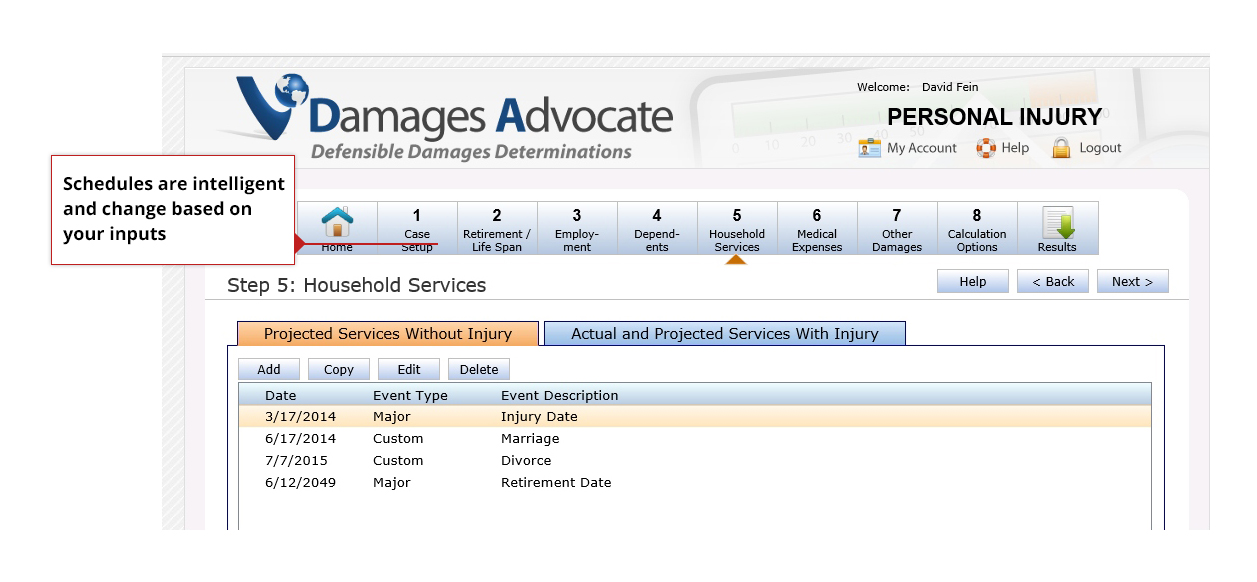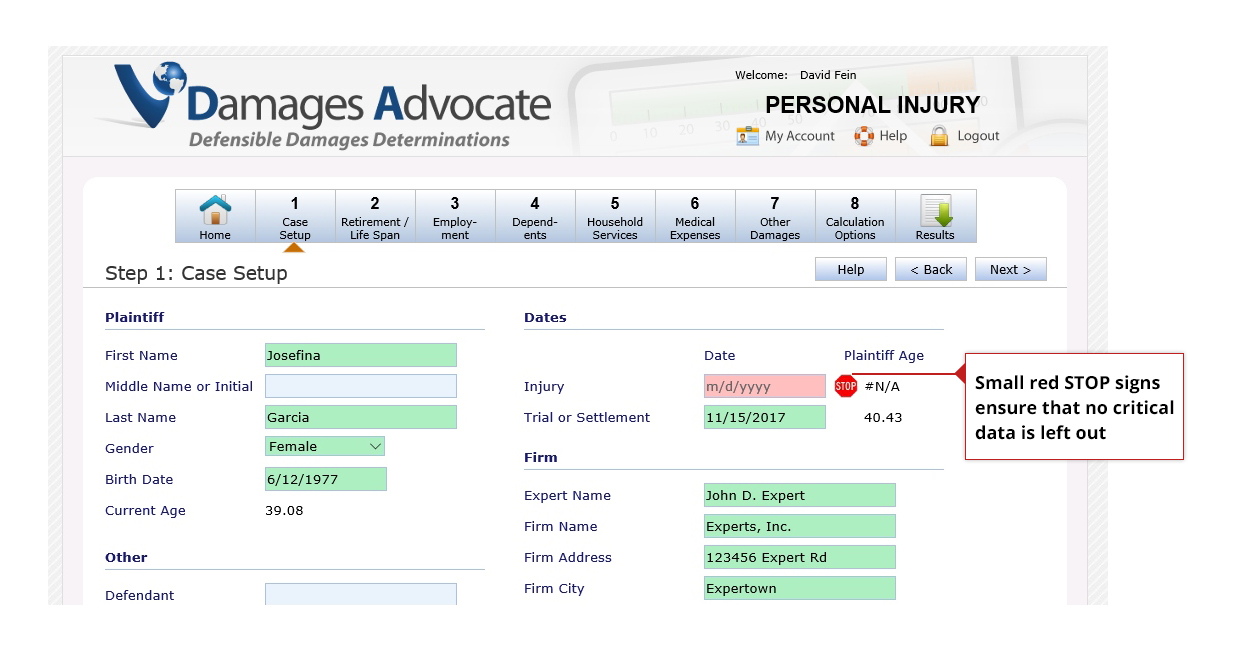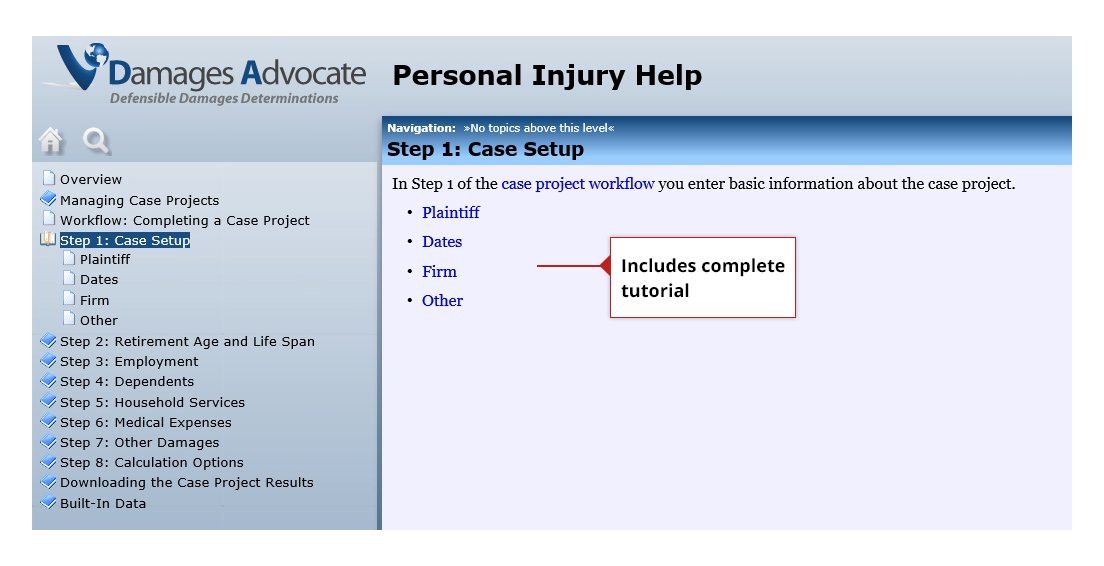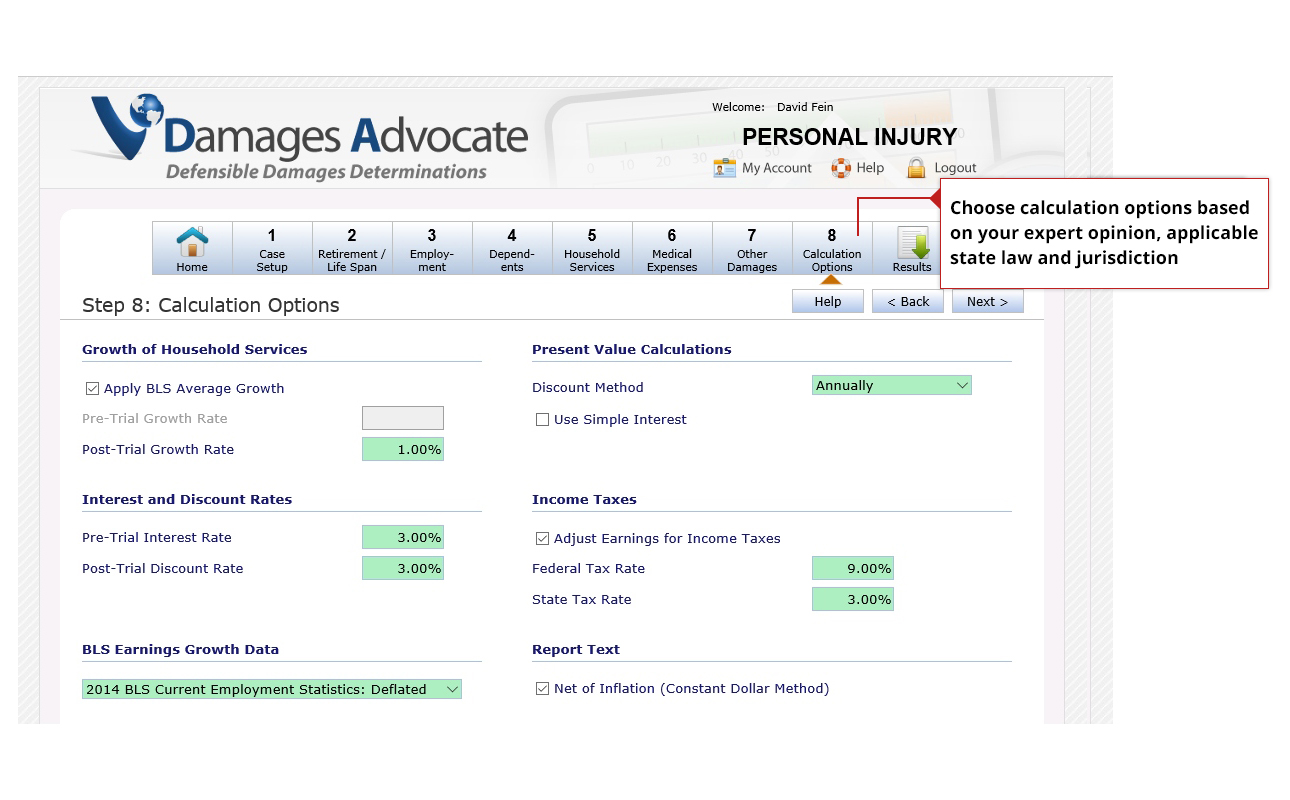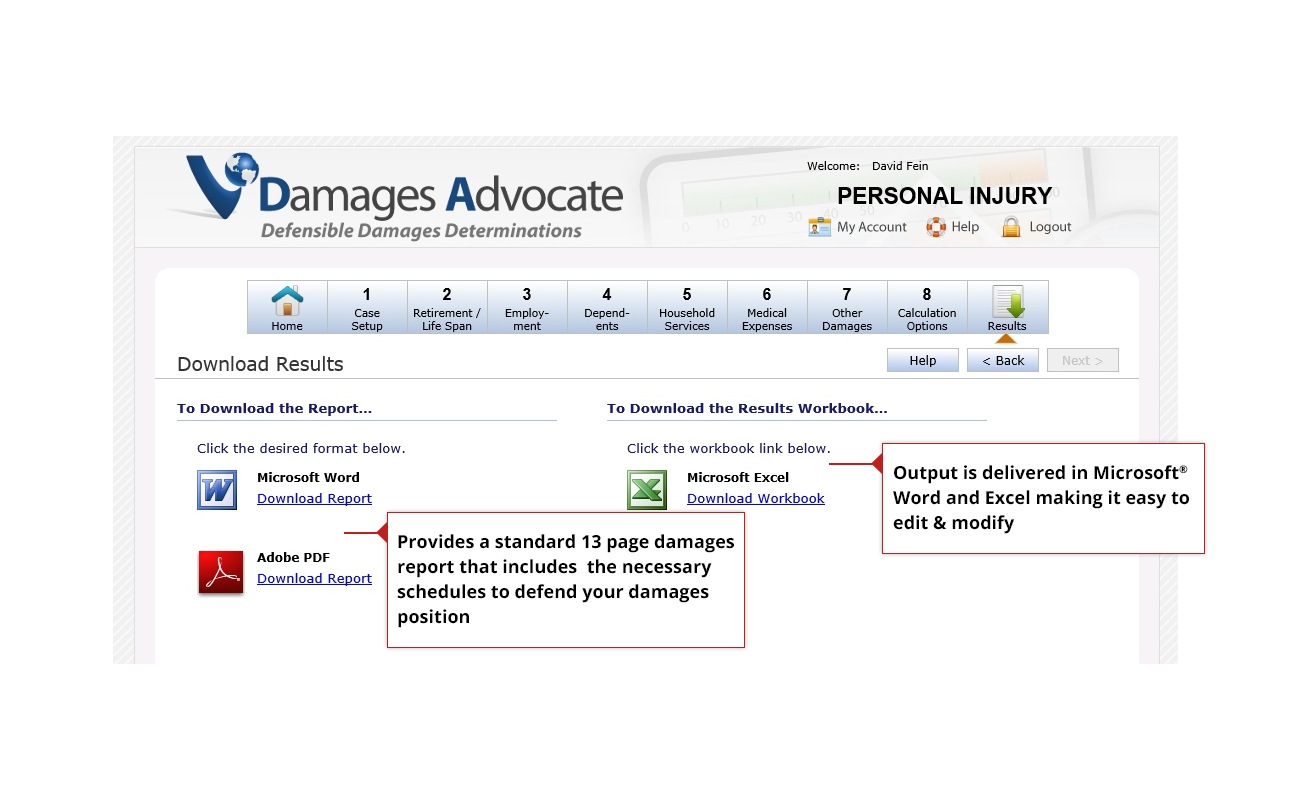How it works
The Damages Advocate application makes it very simple for you and your staff to enter case data and obtain a preliminary report. Personal Injury, Wrongful Death and Employment Law all work in a similar manner.
A simple navigation system takes you from case identification to report in 8 easy steps:
- Case Setup
- Retirement / Life Span
- Employment
- Dependents
- Household Services
- Medical Expenses
- Other Damages
- Calculation Options
Damages data is an important part of the damages calculation and Damages Advocate includes the following integrated databases:
- Bureau of Labor Statistics
- Ciecka Donley & Goldman
- Hunt, Pickersill & Rutermiller
- Median Years to Retirement
- Skoog & Cieka
- Dollar Value of a Day (DVD)